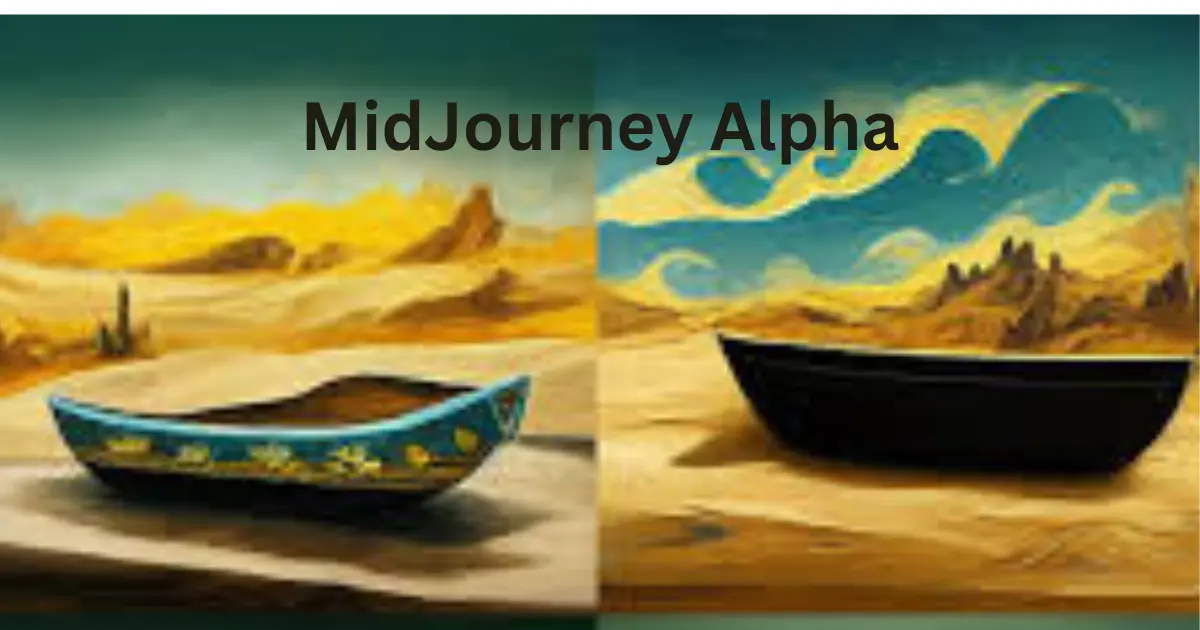MidJourney हा AI Art चा एक popular platform आहे, जो users ना फक्त text prompts वापरून stunning visual pieces तयार करण्याची सुविधा देतो. आजपर्यंत, MidJourney वापरण्यासाठी Discord हे main platform होतं. पण आता, MidJourney Alpha release झालं आहे, ज्यामुळे Discord च्या complexity शिवाय तुम्ही AI art तयार करू शकता. या article मध्ये आपण Alpha चा full walkthrough पाहू आणि तो Discord experience पेक्षा कसा वेगळा आहे, ते explore करू.
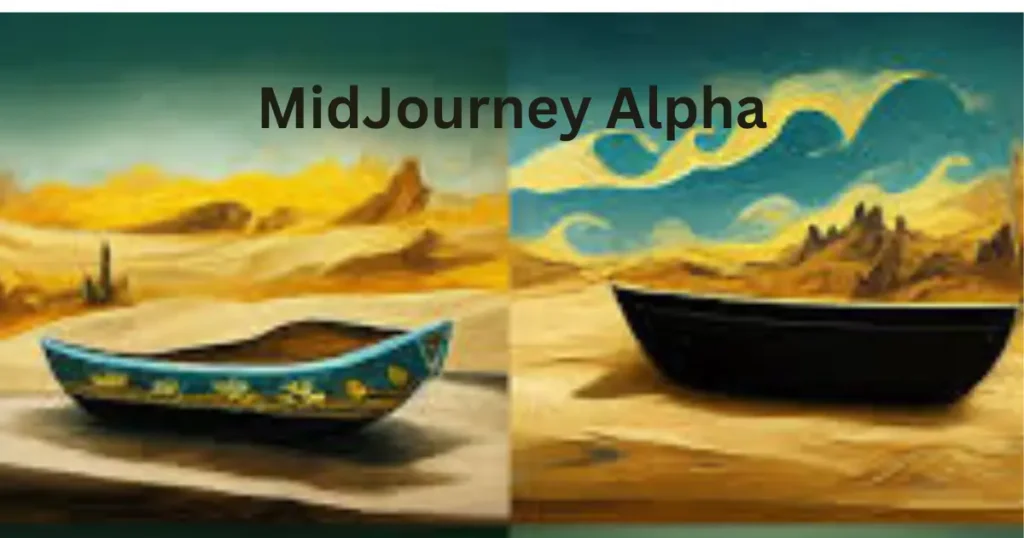
MidJourney Alpha ची ओळख
MidJourney हा एक AI-powered tool आहे, ज्यामध्ये तुम्ही फक्त text descriptions देऊन images generate करू शकता. AI त्या descriptions ना interpret करून images तयार करतं. Alpha version आता एक standalone application आहे, ज्यामुळे Discord ची गरज नाही आणि user experience अधिक streamlined आणि user-friendly झालं आहे. Alpha version सध्या फक्त त्या users साठी available आहे, ज्यांनी platform वर 100 पेक्षा जास्त images तयार केले आहेत.
MidJourney Discord आणि MidJourney Alpha मधील फरक
1. User Interface
MidJourney Alpha च्या user interface मध्ये एक मोठा बदल झालेला आहे. Discord-based version मध्ये users ना वेगवेगळ्या channels navigate कराव्या लागत होत्या, आणि slash commands वापरावे लागत होते. Alpha version मध्ये, हे सर्व खूपच सोपं आणि intuitive झालं आहे.
2. Prompt Creation
Discord वर, users ना “/imagine” command वापरून images generate कराव्या लागत होत्या. Alpha मध्ये हा command आवश्यक नाही, users direct prompt input field मध्ये टाइप करू शकतात आणि filters चा वापर करून image type (portrait, square, landscape) आणि customization sliders वापरून settings adjust करू शकतात.
3. Customization Options
MidJourney Alpha मध्ये नवे customization options आले आहेत. Users आता “weirdness” आणि “variety” levels adjust करून आपल्या images मध्ये अधिक control घेऊ शकतात. हे sliders artistic style fine-tune करण्यासाठी उपयुक्त आहेत.
4. Speed Settings
Alpha मध्ये users ना relaxed, fast, आणि turbo modes चा option मिळतो. Relaxed mode detailed images साठी उत्तम आहे, तर fast आणि turbo modes quick results साठी perfect आहेत.
5. Image and Style Usage
Alpha मध्ये existing images आणि styles वापरणे खूप सोपं झालं आहे. Users past images वापरून नवीन creations तयार करू शकतात आणि एक consistent style maintain करू शकतात.
6. Explore and Search Functions
Alpha मध्ये explore आणि search functions आहेत, ज्यामुळे specific styles किंवा themes शोधणं सोपं झालं आहे. हे functions inspiration साठी खूप उपयुक्त आहेत.
7. Rooms आणि Collaboration
MidJourney Alpha ने “rooms” feature introduce केलं आहे, ज्यामध्ये users specific themes किंवा projects साठी collaborate करू शकतात. हे feature Discord channels पेक्षा अधिक structured आणि organized आहे.
MidJourney Alpha चा Full Walkthrough
1. Start करणे
MidJourney Alpha वापरण्यासाठी तुम्हाला midj journey.com वर जाऊन तुमच्या account ने log in करावं लागेल. Log in केल्यावर तुम्हाला एक clean आणि minimalist interface दिसेल.
2. First Image तयार करणे
आपला पहिला image तयार करण्यासाठी, “Corgi eating ramen” असा prompt input field मध्ये टाइप करा. Filters वापरून image type आणि customization sliders adjust करा. Enter दाबल्यावर MidJourney Alpha तुमचा image तयार करण्यास सुरूवात करेल.
3. Styles Explore आणि वापरणे
Generated image नंतर, तुम्ही इतर users नी तयार केलेल्या similar prompts चे images explore करू शकता. आवडलेले style वापरून तुम्ही नवीन creation तयार करू शकता.
4. Image Customize करणे
Alpha तुम्हाला तुमच्या image ला upscale करण्याचा option देते, ज्यामुळे higher-resolution version तयार होतो. Remix feature वापरून image मध्ये नवीन elements add करता येतात किंवा style change करता येतो.
5. Saving आणि Sharing
Satisfied झाल्यावर तुमचा image direct MidJourney Alpha वरून save करा. Downloaded image square format मध्ये असेल, जसे Discord version मधून output मिळत असे.
6. Rooms Explore आणि Collaboration
Alpha च्या rooms feature ने collaboration सोपं केलं आहे. Rooms tab वर क्लिक करून वेगवेगळ्या themes किंवा projects साठी rooms explore करा आणि collaborate करा.
7. News आणि Announcements Stay Updated ठेवणे
Alpha मध्ये news section आहे, ज्यामध्ये MidJourney ची latest developments, features, updates, आणि bug fixes च्या announcements मिळतील.
Scale AI कसा काम करतो: Data Labeling Giant चा प्रवास आणि Future Opportunities
MidJourney Alpha साठी Advanced Tips आणि Tricks
1. Weirdness आणि Variety Sliders वापरणे
Weirdness आणि variety sliders powerful tools आहेत, जे तुम्हाला तुमच्या images वर अधिक control देतात. Weirdness slider ने images अधिक abstract आणि experimental होतात.
2. Different AI Models वर Experiment करणे
Alpha मध्ये different AI models वर experiment करता येतं. प्रत्येक model ची unique qualities आहेत, जे तुमच्या specific needs वर depend करतं.
3. Speed Settings Optimize करणे
Alpha मधील speed settings time-sensitive projects साठी उपयुक्त आहेत. Relaxed mode detailed images साठी, आणि fast आणि turbo modes quick results साठी perfect आहेत.
4. Explore आणि Search Functions वापरणे
Explore आणि search functions inspiration साठी अत्यंत उपयुक्त आहेत. Keywords वापरून specific styles किंवा themes शोधा.
5. Rooms मध्ये Collaborate करणे
Rooms मध्ये collaboration खूप महत्त्वाचे आहे. Interests आणि style align करणारे rooms join करा आणि collaboration च्या advantages घ्या.
MidJourney चे भविष्य
MidJourney Alpha चा release AI art creation साठी एक मोठं पाऊल आहे. Discord ची गरज काढून standalone platform देऊन MidJourney ने art creation अधिक सोपं केलं आहे. Future मध्ये, MidJourney Alpha मध्ये आणखी features आणि improvements येतील, ज्यामुळे user experience अधिक rich होईल.
Conclusion
MidJourney Alpha हा AI art enthusiasts साठी एक game-changer आहे. याने AI-generated art तयार करणं खूप सोपं आणि accessible केलं आहे. जर तुम्हाला नवीन styles वर experiment करायचं असेल, collaborate करायचं असेल, किंवा फक्त सुंदर images तयार करायचे असतील, तर MidJourney Alpha मध्ये काहीतरी नक्कीच आहे.
MidJourney Alpha – FAQs in Marathi
प्रश्न 1: MidJourney Alpha म्हणजे काय?
उत्तर: MidJourney Alpha ही MidJourney ची नवीन सॉफ्टवेअर अपडेट आहे जी Discord शिवाय वापरता येते. यामध्ये अनेक नवीन फीचर्स आणि सुधारणा आहेत ज्यामुळे AI-generated art तयार करणे अधिक सोपे झाले आहे.
प्रश्न 2: मी MidJourney Alpha ला कसा access करू शकतो?
उत्तर: तुम्ही MidJourney Alpha ला midj journey.com वरून लॉग इन करून access करू शकता. परंतु, तुम्ही 100+ images तयार केल्या असतील तरच तुम्हाला Alpha ला access मिळेल.
प्रश्न 3: MidJourney Alpha आणि Discord वरच्या MidJourney मध्ये काय फरक आहे?
उत्तर: MidJourney Alpha मध्ये तुम्हाला Discord चा वापर करण्याची गरज नाही. यामध्ये standalone app आहे ज्यामध्ये तुमचे प्रॉम्प्ट्स आणि इमेजेस तयार करण्यासाठी अधिक सोप्या आणि intuitive फीचर्स आहेत.
प्रश्न 4: MidJourney Alpha मध्ये Prompt कसा तयार करायचा?
उत्तर: तुम्ही Prompt field मध्ये डायरेक्ट input देऊ शकता आणि filters वापरून image type आणि customization sliders निवडू शकता. यामुळे तुम्हाला “/imagine” कमांडची गरज नाही.
प्रश्न 5: Prompt customization options कोणत्या आहेत?
उत्तर: तुम्ही Weirdness आणि Variety sliders वापरून तुमच्या इमेजेसची fine-tuning करू शकता. याशिवाय, तुम्ही image speed (relaxed, fast, किंवा turbo) साठी options निवडू शकता.
प्रश्न 6: मी पूर्वीच्या images आणि styles कसे वापरू शकतो?
उत्तर: MidJourney Alpha मध्ये तुम्ही past images आणि styles वापरण्यासाठी सोप्या access options मिळवू शकता. त्यामुळे तुम्ही तुम्हाला हवे असलेले consistency आणि continuity maintain करू शकता.
प्रश्न 7: Explore आणि Search functions कशा आहेत?
उत्तर: तुम्ही specific styles आणि themes साठी explore आणि search करू शकता. हे options तुम्हाला तुमच्या आवडत्या styles साठी inspiration शोधण्यात मदत करतात.
प्रश्न 8: Rooms आणि collaboration options कशा आहेत?
उत्तर: MidJourney Alpha मध्ये तुम्ही structured rooms मध्ये specific themes किंवा projects साठी collaboration करू शकता. हे feature creators साठी खूप उपयोगी आहे.
प्रश्न 9: MidJourney Alpha मध्ये काही advanced features आहेत का?
उत्तर: होय, MidJourney Alpha मध्ये News section, advanced customization, आणि enhanced collaboration options आहेत. यामुळे तुमच्या AI art creation process ला अधिक enriching बनवता येते.
प्रश्न 10: MidJourney Alpha साठी काही विशेष टिप्स आहेत का?
उत्तर: Weirdness आणि Variety sliders, Different AI models, आणि Speed settings वर experiment करून तुम्ही unique आणि creative results मिळवू शकता.